Open Compressor
Open Compressor
The all-in-one compressor that shows you under the hood
Couldn't load pickup availability
Share
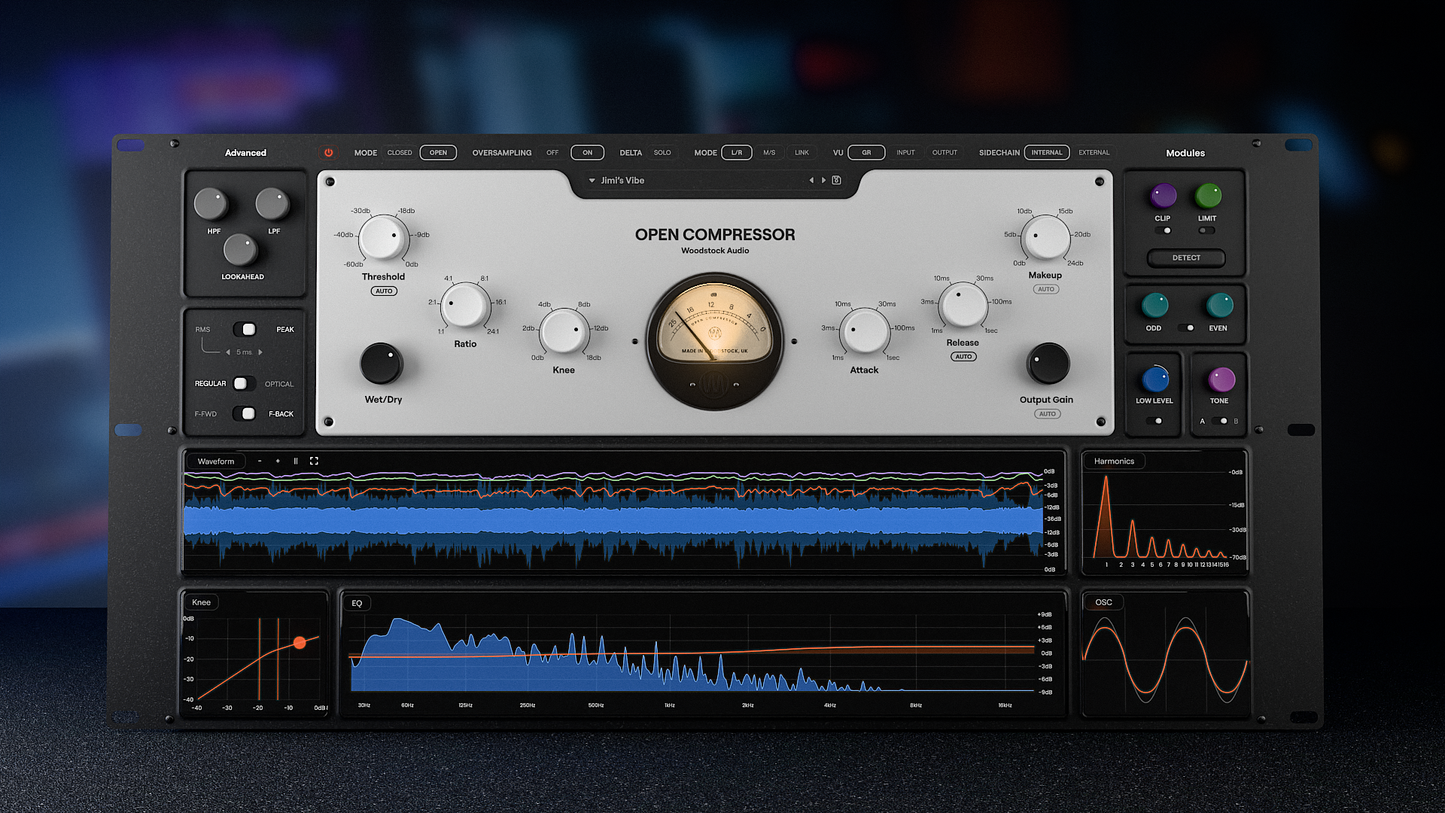




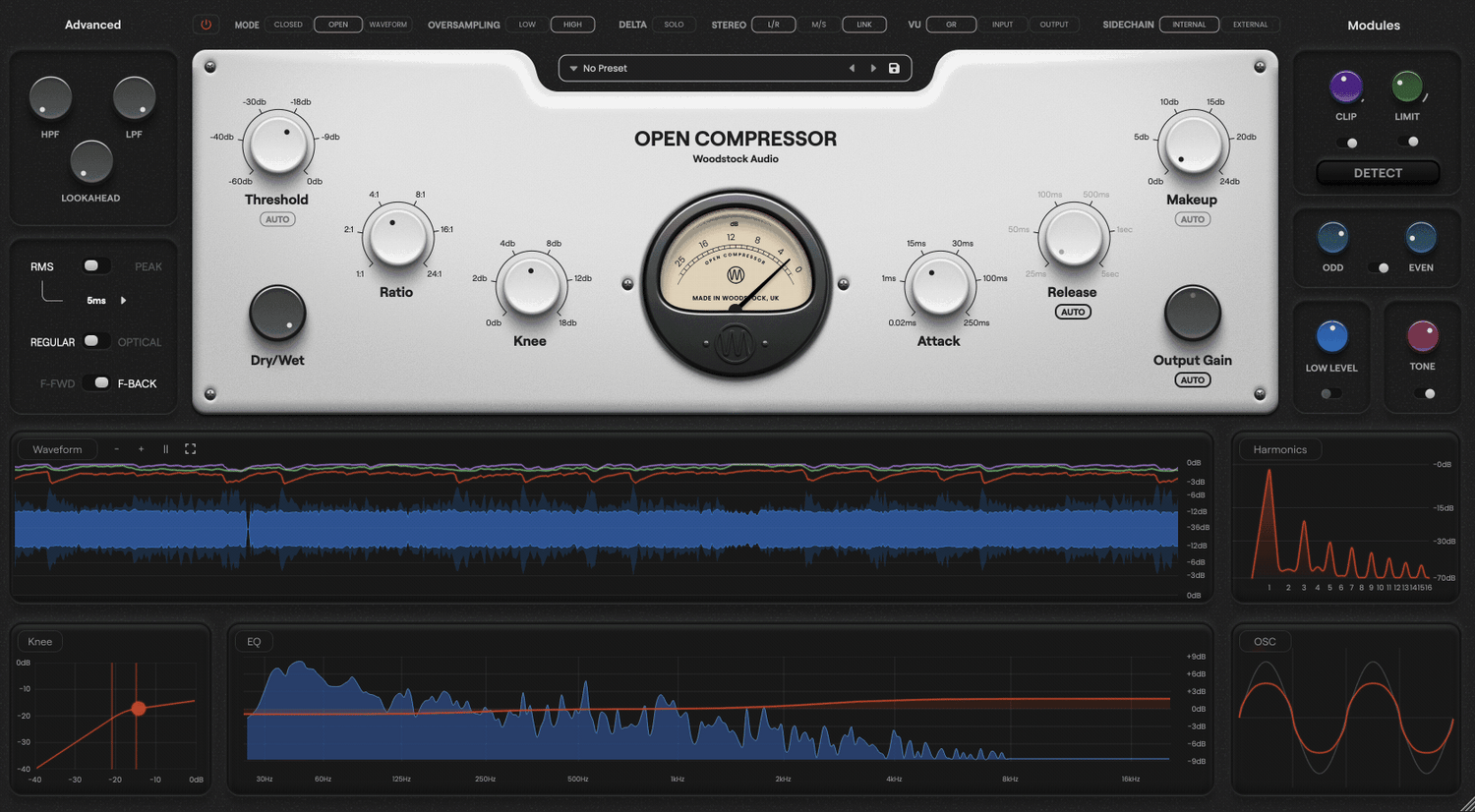
Peek under the hood
Open Compressor combines the core components of all your favourite compressors - plus Clipping, Limiting, Auto-Threshold, and more.
But there’s a twist: by showing you exactly what’s happening under the hood at every stage, we help you develop a deeper understanding of the technical processes at play, and provide the information you need to make better decisions for your music.
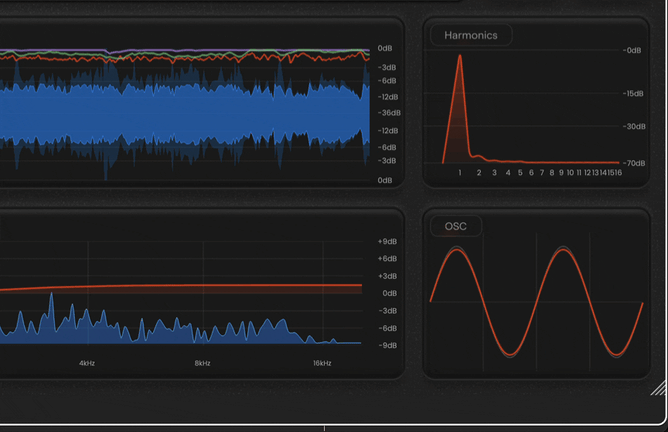
See the science behind the sound
Open Compressor’s confusion-free layout uses enhanced real-time visual analysis, an easy to navigate UI, and clear terminology, to bring you closer to your sound.
With a diverse range of processing tools at your fingertips, you can dial in the exact sound you want while getting instant visual feedback, helping you grasp the art and science of dynamics processing.
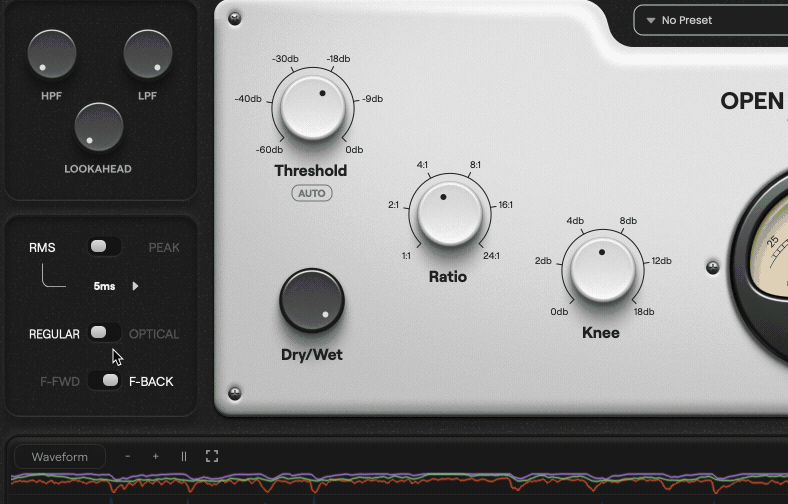
Take back control, put yourself in the pilot seat
The modular approach lets you tailor the topology to your signal, and even mimic classic hardware with Peak/RMS operating modes, Feedforward/Feedback architecture, and Regular/Optical ballistic (attack & release) models.
By putting you in the pilot seat, with nothing hidden or automated happening behind the scenes, we empower you to take back control of your audio.
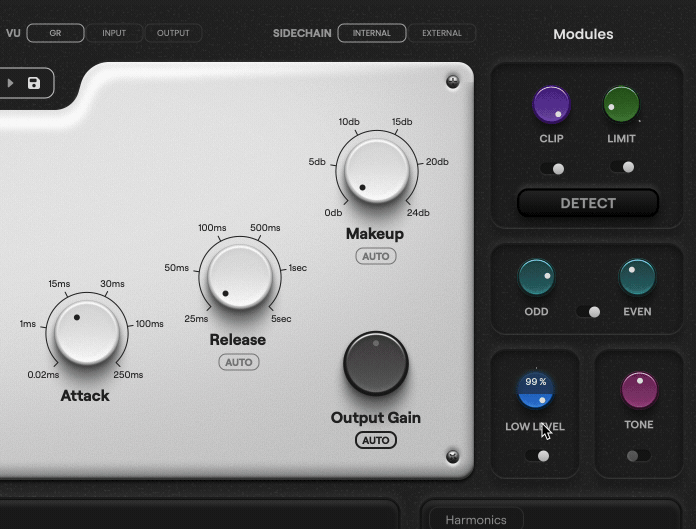
Maintain your creative freedom
A versatile feature set provides starting points for a range of creative processing styles. Take your sound in any direction, from smooth and controlled to bold and brash, or recreate your favourite studio gear by dialling in the settings that define their unique character.
Odd and even saturation, tone control, clipping, limiting, downward expansion, and upward compression give you endless control, while enhanced visualisers show you how parameters are impacting your sound.

Your new "go-to" compressor
This plugin is designed to be a workhorse compressor, capable of a wide range of sounds and functions.
Of course, there will always be room for your favorite dedicated emulations of classic hardware...
But if you want one compressor that can get the job done 99% of the time, Open Compressor could be the "do-everything" tool for you.

The easy way to control dynamics
A conventional compressor’s threshold control sets a fixed point (in dB), above which compression takes place. This is great when your source signal is consistent, but when you have lots of gain variation, the compressor will only be affecting the loudest parts.
Using Auto-Threshold, you can apply compression in a variable way, regardless of a signal’s absolute level, and obtain the same tone on your whole signal without losing overall dynamics. Great for expressive vocal takes or dynamic drums.

Control transients before they hit the compressor
It can be difficult to find the balance between fast, aggressive compression that successfully controls transients; and smoother, slower compression that adds character and punch.
With Open Compressor, the clipper and limiter come before the compressor in the signal chain. That means you can catch and control transients in one click using the handy Detect feature, then shape the compressor to sound exactly the way you want, without compromise.
-

Waveform visualiser
Wet/dry waveform, gain reduction lines and threshold lines for compressor, clipper, and limiter.
-

EQ visualiser
Tone control curve and spectrum analyser.
-

Harmonic saturation visualiser
Odd/even harmonic mix and overtones.
-

Knee visualiser
Shows shape of compressor knee and gain-reduction status on the curve.
-

Oscilloscope
Shows the shape of the waveform as you add clipping and saturation.
-

Full-screen waveform
Zoom in to see the Waveform view in higher resolution and fine-tune your settings.
Key Features
-
- Flexible compressor controls - Threshold, Ratio (1:1 to 24:1), Attack (20 microseconds to 250 milliseconds), Release (25 milliseconds to 5 seconds), Knee (0dB to 18dB).
- Auto makeup gain - Automatically volume balance the compressor stage to allow for easy A/Bing.
- Auto output gain - Accommodate for changes in volume due to saturation and the other additional processors.
- Regular/Optical modes - In Regular mode, attack and release curves are linear. In Optical mode, the attack time is variable, and the the release curve has two stages (50% in 1 second, then a slower tail for the remaining 50%).
- Detector HPF/LPF - Apply a high-pass or low-pass filter to the detector/sidechain circuit to shape what the compressor hears.
- Lookahead control - Anticipates peaks in your signals so you can ride levels without changing tone. Stepped dial with 0ms, 2ms, 5ms, 10ms.
- Closed/Open views - Compact “Closed” view (no visualisers, controls only) and expanded “Open” view (all controls and visualisers).
- Saturator - Dedicated Odd and Even drive knobs with bypass switch.
- Limit - One-knob limiter with versatile settings that allow for aggressive limiting while still sounding natural. The dial controls the threshold. The limiter comes after clipping and before compression in the signal chain. Dedicated bypass switch.
- Oversampling (Low and High) - In Low mode, oversampling is applied at a 2x factor to Odd/Even saturation, but no oversampling is applied to the compressor. In High mode, oversampling applied to both the saturation and the compressor at a 4x factor (vital for fast attack times).
- Low Level control - Make low level information quieter or louder by turning left for downward expansion, or right for upward compression.
- EQ visualiser - EQ curve shows what processing the Tone dial is applying. Spectrum analyser shows output signal.
- Knee visualiser - Shows shape and range of compressor knee and gain-reduction status on the curve.
- External sidechain - Sidechain the compressor to an external signal. HPF, LPF and Lookahead will now apply to the external sidechain audio.
- L/R, Mid/Side, Link/Unlink modes - Allows you to process your audio in a range of stereo configurations.
- Analogue compressor preset library - Recreate a range of different analogue compressors using the powerful built-in flexibility of the plugin.
- GPU graphics - Waveform visualiser and spectrum analyzer leverage GPU for increased performance.
- Value typing - Double click to type in values.
- Dynamic window resizing - Simply drag from the bottom right corner to resize the plugin.
- Minimum requirements - macOS 10.13, Windows 10
- COMING SOON with free upgrade to V2: Frequency-dependent compression with parametric detector EQ, additional attack/release curves, attack/release visualiser, delta visualiser, enhanced input/output metering, and more.
-
- Auto Threshold - Source-dependent threshold setting (Auto) applies consistent gain reduction regardless of the input level.
- Auto Release - The release time is scaled intelligently based on the source material, between 250ms and 8s. More gain reduction means a longer release.
- Dry/Wet control - Control the level of the wet and dry signals to apply parallel processing.
- RMS/Peak modes - Change the compressor detector circuit from Peak to RMS. Multiple RMS windows available (5ms, 10ms, 25ms, 50ms, 100ms).
- F-FWD/F-BACK modes - In Feedforward mode, the detector is before the gain reduction stage, like most digital compressors. In Feedback mode, the detector is after the gain reduction stage, like most analogue compressors.
- Delta listen - Hear exactly what the plugin is doing by listening to the delta (aka difference) between the dry and wet signal.
- Waveform fullscreen view - Zoom in to see the Waveform view in higher resolution and fine-tune your settings. The main controls are still available in a smaller top panel (compressor controls, HPF/LPF, Clip, Limit).
- Clip - One-knob soft clipper. The dial controls the threshold. Clipper comes before Limiting and Compression in the signal chain. Dedicated bypass switch.
- Detect button for Clip/Limit - Enable to start listening to the audio and detect the loudest transients. The Clip threshold is then set 1dB below the loudest peak, and the Limit threshold is set to 2dB below the loudest peak. You can manually adjust from there.
- Tone control - Applies a low and high shelf to make the signal darker or brighter (turn left for darker, right for brighter).
- Waveform visualiser - Wet/dry waveform, gain reduction lines and threshold lines for compressor, clipper, and limiter. Pause function to freeze waveform. Zoom in/out.
- Harmonic saturation visualiser - Odd/even harmonic mix and overtones. See exactly what multiples/orders of harmonics are being applied.
- Oscilloscope - Shows how the plugin is shaping the waveform as you add clipping and saturation.
- Input/Output VU metering - Switch the main VU meter from GR (gain reduction) to input or output
- Built-in presets manager - Navigate included presets and save your own presets within the plugin.
- Versatile bypass controls - Built in bypass for the entire plugin, plus dedicated bypass controls for the Clipper, Limiter, Saturation, and Low Level controls to allow for easy A/Bing within the plugin.
- Value windows - Exact values of each dial shown on hover.
- Low CPU load - Optimized for efficient CPU usage, allowing a large number of instances. CPU load is lower than comparable compressors when optional modules are bypassed.
- Activate to Computer Host or iLok USB dongle (iLok account required)
- AAX
- VST3
- AU
Frequently Asked Questions
What makes this compressor unique?
We built this compressor because we're very aware of the fact that compression is often the most difficult tool for people to understand.
We set out to build a compressor that would help you understand compression by effectively seeing inside the compressor, while also being a world-class swiss army knife plugin that any engineer would use.
Open Compressor is designed to give you all-in-one functionality (with clipping, limiting, saturation, and more) and allow you to effectively recreate any compressor you want using foundational, component-level controls, while simultaneously revealing what's actually happening under the hood. That way, you can develop a deeper understanding of the technical processes at play, and make better decisions for your music.
Where can I find the manual?
Click here to access the manual.
What versions and formats are available?
The formats available are AAX, VST3 and AU.
What are the system requirements?
macOS — 10.13+ (Intel) / 11+ (Apple Silicon). 64-bit DAW. 4 GB RAM (8 GB recommended). 200 MB disk. iLok account (USB dongle or computer host activation) required for all formats. Internet for activation/updates.
Windows — Windows 10/11 (64-bit). 64-bit DAW. 4 GB RAM (8 GB recommended). 200 MB disk. iLok account (USB dongle or computer host activation) required for all formats. Internet for activation/updates.
Tested hosts — Logic Pro, Ableton Live, Cubase, Studio One, Reaper, FL Studio, Pro Tools.










